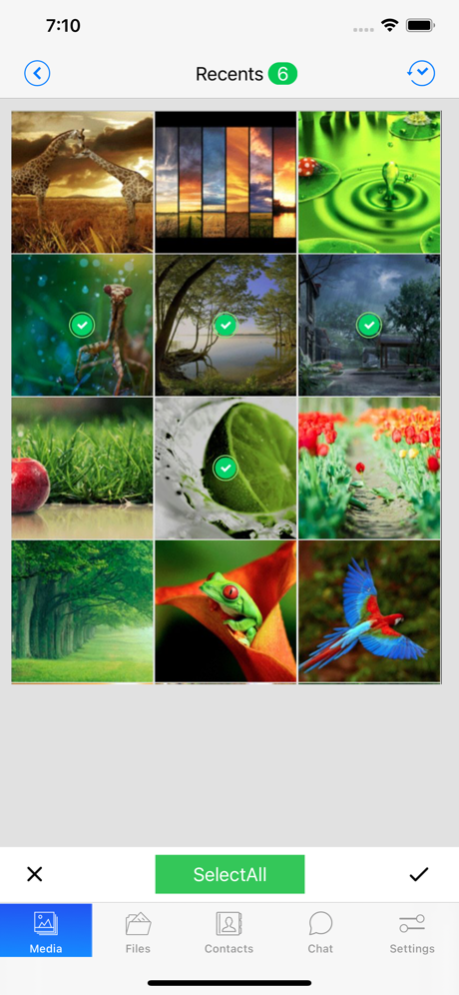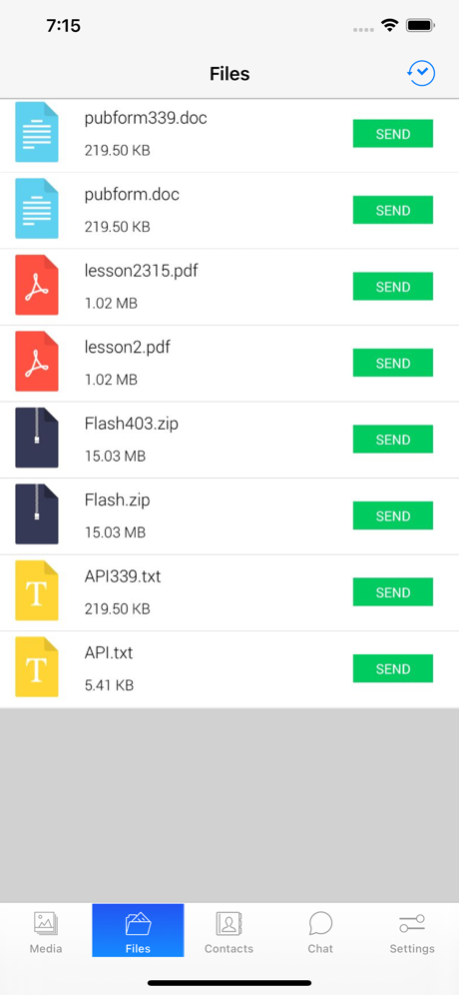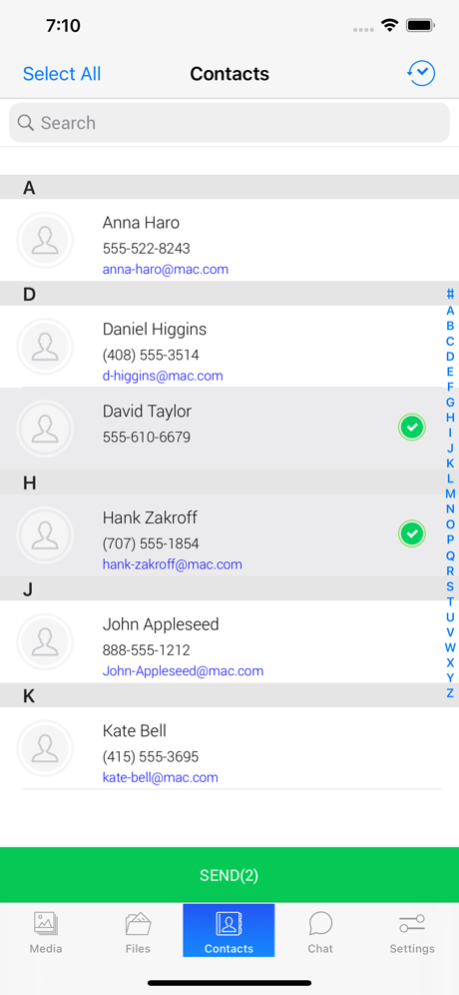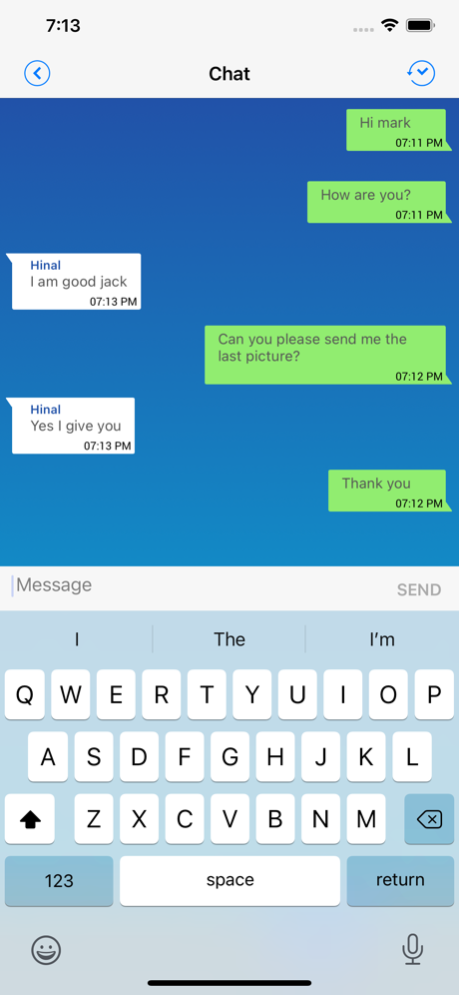Flash - File Transfer 1.3.6
Continue to app
Free Version
Publisher Description
Facing issues with data sharing rates? Is internet connection speed being a hurdle in sharing files and connecting with your loved ones? We have brought something fantastic on board..
Flash - is created for quick file sharing and chatting.
Flash gives the advantage of sharing the files within fraction of seconds by using the native sharing facilities of your iPhone like Bluetooth and Wifi-hotspot sharing.
Features:
======================================
▪ One-click identifying and file sharing between iPhones.
▪ Zero-Charge tool - Say goodbye to SIM, USB, Internet.
▪ Approximately effective up to 300 meters.
▪ Easily list your file by type no matter where they are.
▪ In order to use Flash, your iPhone and other IP message devices (iPhones, MAC/PC) need not to be on the same WiFi network.
iPhone to iPhones:
▪ Supports sharing of multiple file types.
— Media files - images & videos
— PDF and text files
▪ Allows to share contacts and add the contacts, shared by others.
▪ Flash lets you to do chat to convey your messages.
▪ Supports sharing up to 8 devices.
▪ Remembers your last sent files and can resend it.
iPhone to MAC/PC:
▪ Easy to connect iPhone to MAC/PC without any use of software installation.
▪ Supports transfer of image, video,contact, pdf, text files and many more.
Be Quick to download Flash..!!
“ FREE CLICK SHARE!! “
“ CLICK IT, SHARE IT!! “
Jun 29, 2022
Version 1.3.6
** Bug Fixes
** User Experience Enhancements
About Flash - File Transfer
Flash - File Transfer is a free app for iOS published in the System Maintenance list of apps, part of System Utilities.
The company that develops Flash - File Transfer is Kandarp Bhatt. The latest version released by its developer is 1.3.6.
To install Flash - File Transfer on your iOS device, just click the green Continue To App button above to start the installation process. The app is listed on our website since 2022-06-29 and was downloaded 4 times. We have already checked if the download link is safe, however for your own protection we recommend that you scan the downloaded app with your antivirus. Your antivirus may detect the Flash - File Transfer as malware if the download link is broken.
How to install Flash - File Transfer on your iOS device:
- Click on the Continue To App button on our website. This will redirect you to the App Store.
- Once the Flash - File Transfer is shown in the iTunes listing of your iOS device, you can start its download and installation. Tap on the GET button to the right of the app to start downloading it.
- If you are not logged-in the iOS appstore app, you'll be prompted for your your Apple ID and/or password.
- After Flash - File Transfer is downloaded, you'll see an INSTALL button to the right. Tap on it to start the actual installation of the iOS app.
- Once installation is finished you can tap on the OPEN button to start it. Its icon will also be added to your device home screen.